Site Dashboard
Welcome to the Statsy Site Dashboard, a comprehensive and user-friendly interface designed to help you analyze and understand your website's performance. With core features like Web Analytics, Site Performance, Realtime Carbon Footprint, and Segments, you can dive deep into your website's data, make informed decisions, and optimize your online presence. Our dashboard is structured to provide you with the essential insights, while also offering detailed articles to explore each feature more in-depth. Get started with the Statsy Site Dashboard and enhance your website's performance today.
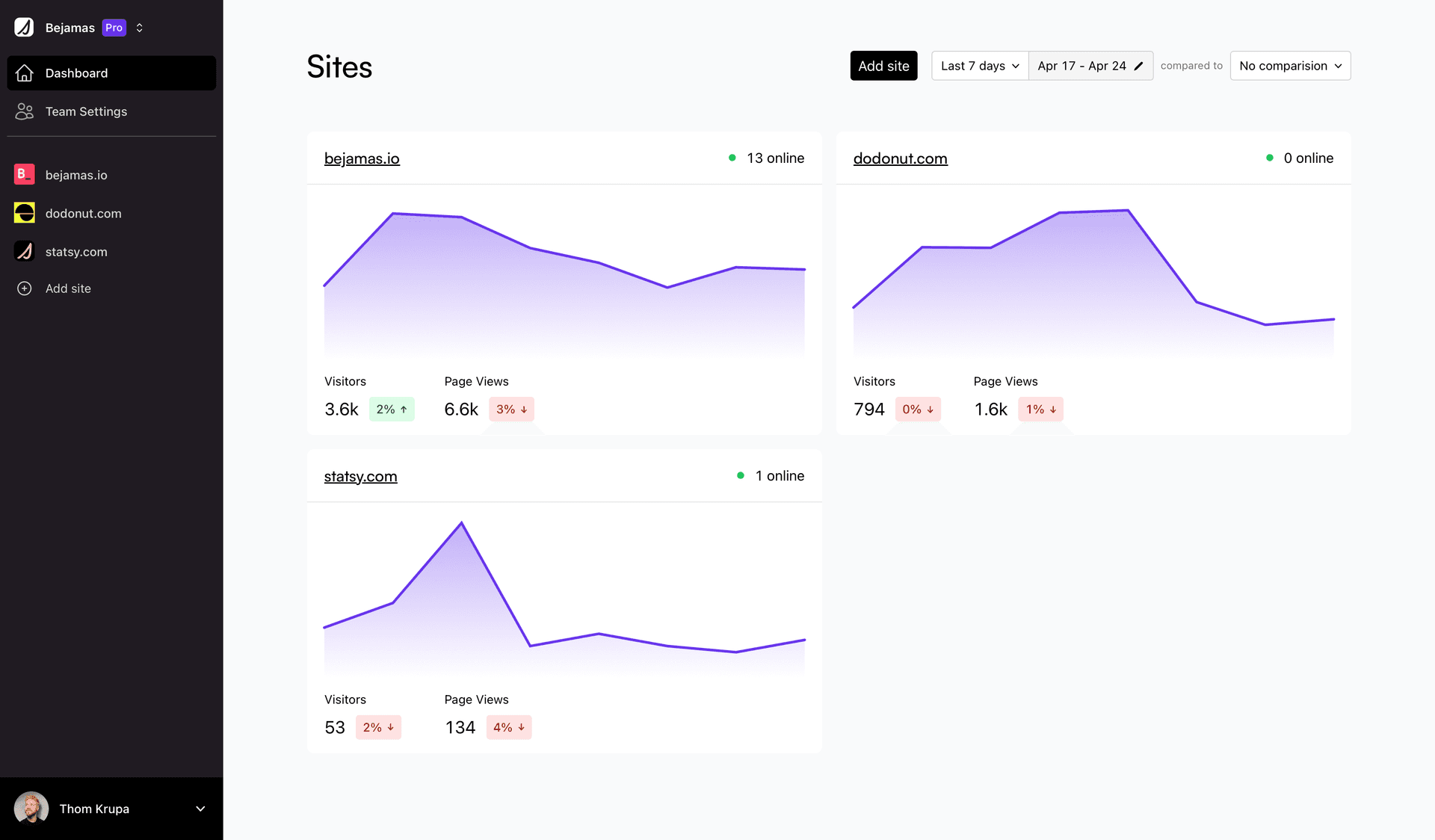
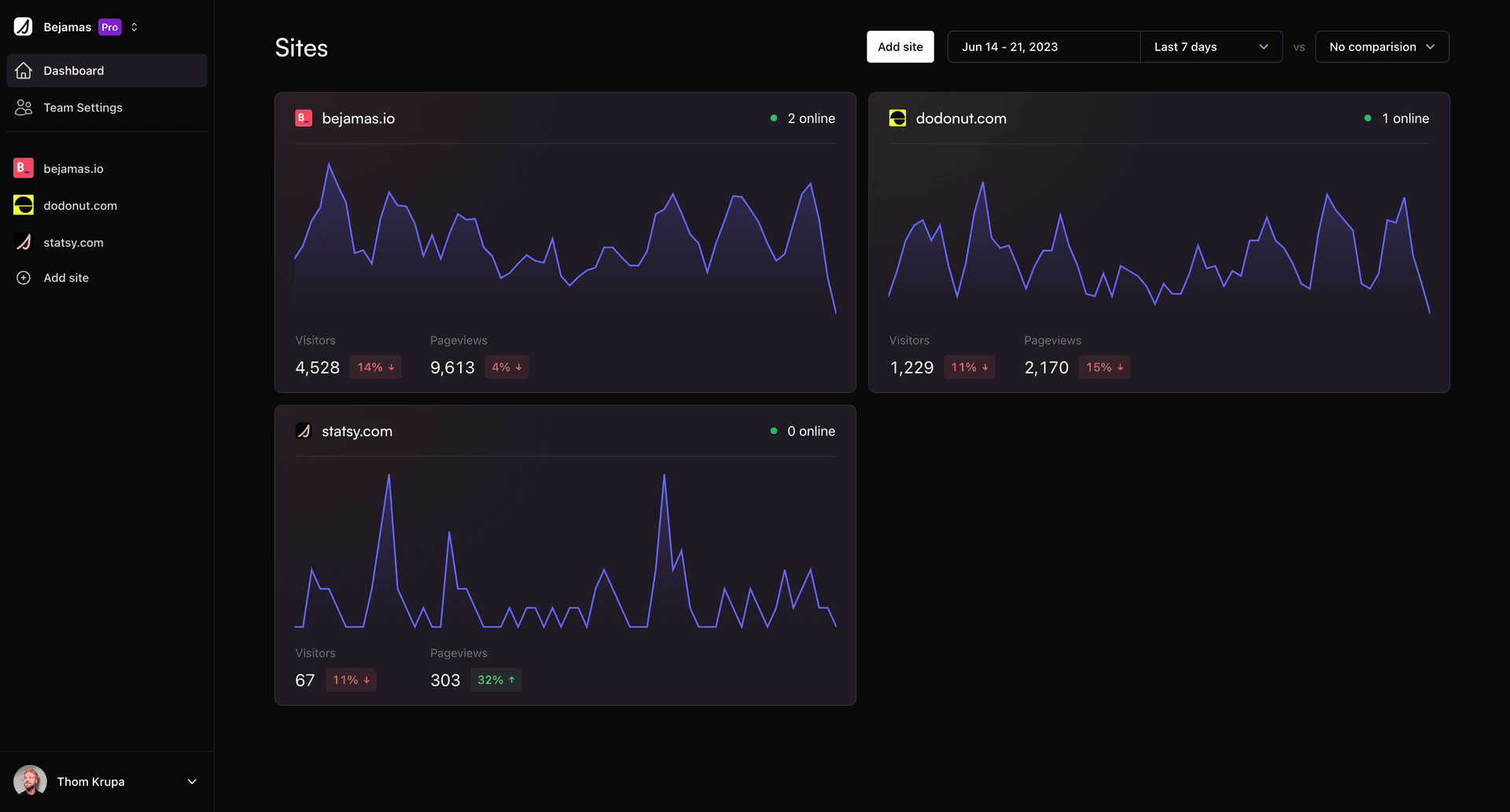
Dashboard overview documentation
Learn more about the dashboard overview.
Analytics
Our Web Analytics provide a comprehensive view of your website's traffic, allowing you to gain valuable insights into visitor behavior, sources, popular pages, and more. Use these insights to optimize your site for better user engagement and higher conversions.
Web Analytics documentation
Learn more about the analytics section.
Performance
The Site Performance feature equips you with crucial metrics like Largest Contentful Paint (LCP), First Input Delay (FID), and Cumulative Layout Shift (CLS) to help you monitor your website's performance. Identify areas for improvement and enhance your site's user experience.
Site performance documentation
Learn more about the performance section.
Carbon Emission
Track and reduce your website's environmental impact with our Realtime Carbon Footprint feature. Analyze first-party and third-party requests, optimize resource usage, and implement eco-friendly practices to minimize your site's carbon emissions.
Realtime Carbon Analytics documentation
Learn more about the carbon emission section.
Segments
Segments enable you to create custom filters and apply them to your data with ease. Save time and effort by grouping your traffic into specific categories like blog traffic, traffic from certain countries, or other criteria that are relevant to your business.
Segments documentation
Learn more about the carbon emission section.
Settings
In the settings section, you can change the name of your site, manage the Tracking Script and open public access to the stats if you wish.
Go to my settings
Go to your personal account settings.