Segments
Segments are a powerful feature that allows you to save a collection of filters and apply them to your data at any time. By using segments, you can easily analyze specific subsets of your data and gain insights tailored to your unique needs.
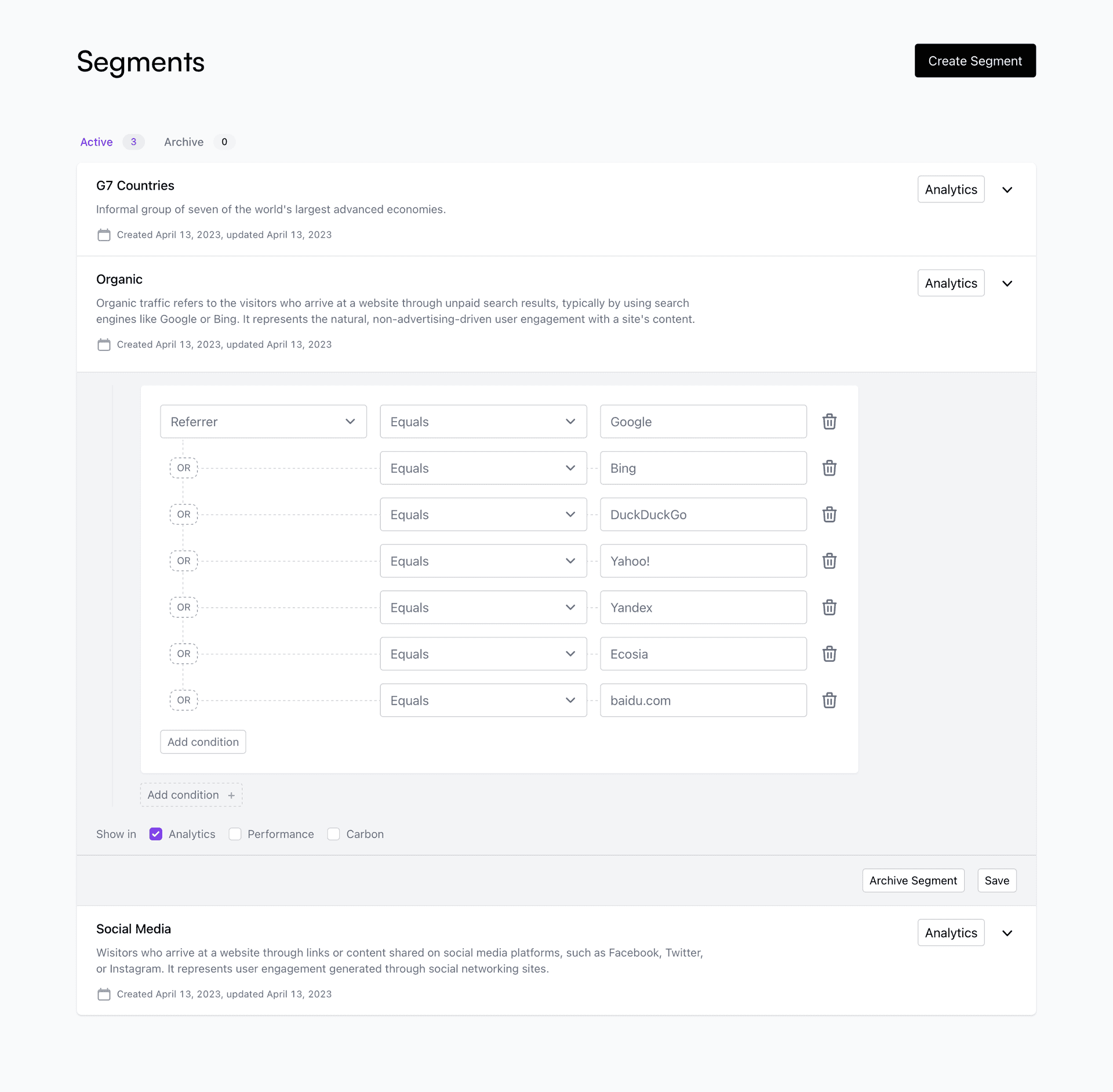
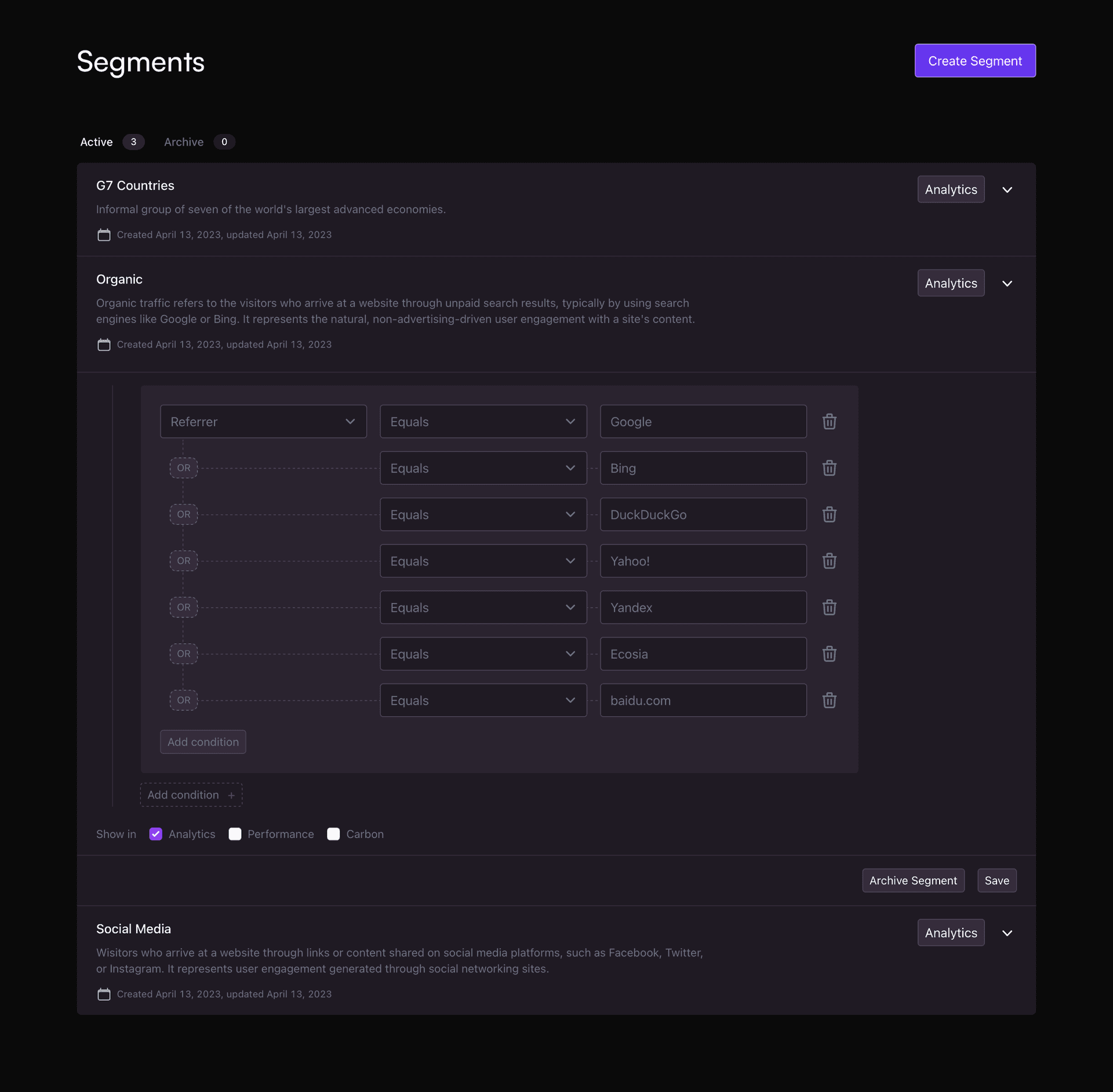
Examples of Segments
- Blog traffic: Analyze traffic and engagement on your blog posts.
- Traffic from specific countries: Examine the performance of your website among users from particular countries or regions.
- Mobile users: Focus on the behavior and experience of users accessing your site from mobile devices.
- Organic search traffic: Gain insights into visitors who find your site through search engines without paid advertising.
- Users from social media campaigns: Monitor the performance of your social media marketing efforts and user engagement from these platforms.
Creating a Segment
- Go to the Segments page
- Click on the "New Segment" button
- Give your segment a name and a description
- Select the filters you want to apply to your segment
- Click on the "Save" button
Your new segment is now ready to use, and you can easily apply it to your data whenever needed.
Using a Segment
To apply a segment to your data, simply click on the "Segments" dropdown in the Analytics tab and select the segment you want to apply. The data displayed will be filtered according to the conditions set in your segment, allowing you to analyze the specific subset of your data quickly and efficiently.
By utilizing segments, you can save time and gain deeper insights into your website's performance, user behavior, and overall effectiveness of your marketing strategies.